Adding a Tagcloud to Nikola
There are quite a few tags on my site.
Whenever I write a new post, I tend to scan over the list of existing tags in order to check if there's an existing tag that I should be adding to the new post.
It can feel like quite hard work though: there are a lot of tags, and the lozenges are quite small and closely packed:.
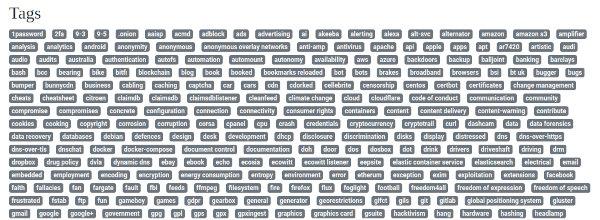
It also means that that page is probably fairly useless to visitors: short of doing a Ctrl + F on the page, you're unlikely to find what you're looking for (and that only works if you know exactly what you're looking for).
I decided the answer was to act like it's 2005 and rock a tag cloud.
This post describes the process I followed to add a tag cloud to my Nikola based site.
Existing plugins
There are already a couple of tagcloud plugins in Nikola's plugin repository
I looked at both, but decided I couldn't use tx3_tag_cloud because it requires jQuery.
The tagcloud plugin was almost perfect for my needs, but has one fairly significant drawback.
It writes it's output with the following structure
{"<tag>" : [
<article count>,
<link to tag page>,
{posts: [ <list of posts using the tag> ],
"<tag 2>" : [
<article count>,
<link to tag page>,
{posts: [ <list of posts using the tag> ],
}
The inclusion of the post listing meant that the file ended up being quite large
$ ls -sh output/assets/js/tag_cloud_data.json
376K output/assets/js/tag_cloud_data.json
When I quickly hacked at it to remove the listing, it shrunk considerably
$ ls -sh output/assets/js/tag_cloud_data.json
28K output/assets/js/tag_cloud_data.json
I try to keep my site relatively light, so it seemed crazy to serve a file 12x bigger than necessary.
To address is, I created a quick fork of the plugin
Deployment
First, I installed a copy of the plugin
cd plugins
git clone https://github.com/bentasker/nikola_ssg_tagcloud_enhanced.git tagcloud_enhanced
cp -r tagcloud_enhanced/files/assets/ ../files/
Then, I had Nikola drop a copy of tags.tmpl into my theme
docker run --rm \
-ti -v $PWD:/nikola \
dragas/nikola:alpine nikola theme -c tags.tmpl
Within that file, there's a section which looks like this
% if items:
<h2>${messages("Tags")}</h2>
% endif
I updated that to add a couple of div's and a javascript call
% if items:
<div id="tag-cloud-wrap"></div><div style="clear: both"></div>
<script type="text/javascript">buildTagCloud(5);</script>
<h2>${messages("Tags")}</h2>
% endif
Then, at the bottom of the file I defined a block of items to be pushed into <head>
<%block name="extra_head">
<script type="text/javascript" src="/assets/js/tagcloud.js"></script>
<link rel="stylesheet" href="/assets/css/tagcloud.css" />
</%block>
Next, I added some configuration to conf.py
TAGCLOUD_ENHANCED_EXCLUDES = [
'republished',
'documentation',
'blog',
'freedom4all',
'howto',
'portfolio',
'release notes',
'releasenotes',
'video',
'videos.bentasker.co.uk'
]
TAGCLOUD_ENHANCED_MIN_ARTICLES = 4
This excludes a bunch of common (but not very informative) tags from the cloud and specified that a tag must have at least 4 posts linked to it to be considered.
Finally, I built the site
docker run --rm \
-ti -v $PWD:/nikola \
dragas/nikola:alpine nikola build
As a result, the Categories page now includes a tag cloud

There're still some room for improvemen, but it's immediately obvious which tags are used most often. Hopefully, it'll make navigation/exploration of my site easier for those looking for specific items.
The addition of the tag information JSON file also means that there's scope, in future, to perhaps add a "most common tags" module into pages too.

