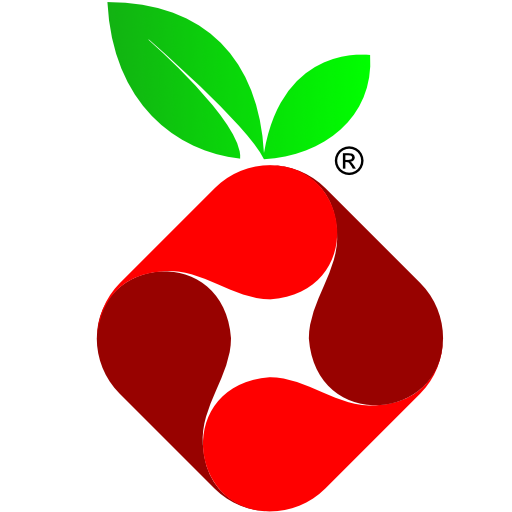Regularly refreshing Pi-Hole Regex Block List from external sources
Pi-Hole provides simple tooling for managing lists of ad domains to block, but sometimes simple blocklists don't provide enough coverage on their own.
Blocking Xiaomi's Tracking
The mobile phone manufacturer Xiaomi is a good example of why a more flexible blocking approach is sometimes called for.
Various views within the MIUI system UI contain tracking/ads with a broad range of regionalised addresses used to support these data harvesting activites.
For example, Xiaomi phones sometimes contact the domain tracking.intl.miui.com, but there are also regionalised variations such as tracking.rus.miui.com and tracking.india.miui.com.
Once known, these domains are easy to block, but a purely reactive approach means that there will always be periods where data is collected unimpeded.
It's far preferable, then, to be able to predict what their other tracking domains might be. Unfortunately the regionalisation of Xiaomi's services isn't particularly consistent:
- There are services at
fr.app.chat.global.xiaomi.net - But there are none at
tracking.fr.miui.com - There are also no services at
tracking.gb.miui.combut DNS lookups for it behave differently to those fortracking.fr.miui.com
This inconsistency makes effective blocking of Xiaomi's tracking domains via blocklists quite difficult: not only do we need to be able to enumerate all current domains, we're also reliant on Xiaomi not launching stalkerware services in a new region.
Enter Regex
Regular expressions (regex) provide a tool by which we can improve the effectiveness of our blocks.
Rather than needing to enumerate every variation of tracking.$foo.miui.com we can instead provide a pattern to match against
^tracking\..+\.miui.com$
For those not familiar with Regex, this breaks down as follows
-
^tracking.: queried name must begin withtracking(the^signifies start of the input) -
.+: allow an unlimited number of any characters -
\.miui.com$: the queried name must end with.miui.com(the$signifies end of the input)
As if this wasn't powerful enough, PiHole also supports approximate matching allowing things like stemming to be used.
For example, this allows us to trivially create a regular expression that'll accept TLD substitutions:
^tracking\..+\.miui.(com){#3}$
This expression will match any of the following
tracking.foo.miui.comtracking.foo.miui.orgtracking.foo.miui.net
Managing Regex in Pi-Hole
So, why do we need an entire post for this?
Adding regex blocks to Pi-Hole individually is trivial as they can be added through the web interface
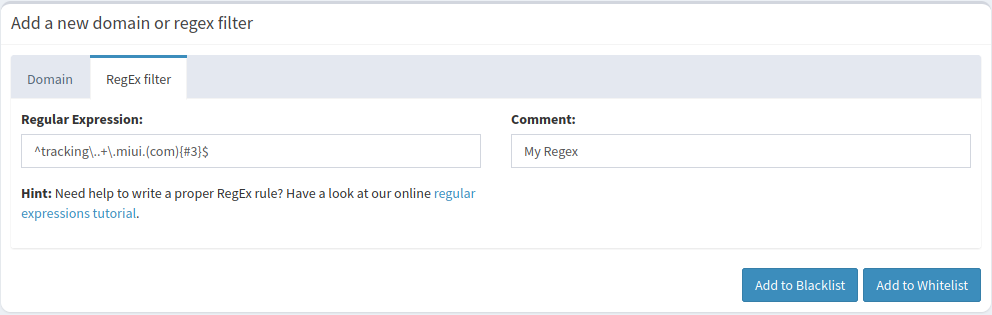
However, adding a bulk list or linking a remotely maintained list provides a bit more of a challenge.
Older versions of Pi-Hole referenced a file called regex.list on disk, allowing easy automation of updates.
But support for that file was dropped when Pi-Hole Version 5 was released last year and regexes now need to be written into the gravity database.
This post details the process of automatically fetching and refreshing lists of regular expressions for Pi-Hole versions later than version 5.
Overview
In version 5, Pi-Hole moved to using the gravity database (gravity.db) for list storage. This provided some serious manageability benefits, but does mean that ingesting lists of regular inspections became a little more complicated.
The process we need to follow, though, is still fairly simple:
- Fetch list(s) of regular expressions
- Write them into the appropriate table in
gravity.db - Tell Pi-hole to reload the list
The final step is necessary because Pi-Hole is incredibly efficient about how it handles regex matching:
Pihole only checks each domain once for regex matches, so if you query foo.example.com it'll be checked against each of the regular expressions and the result of that check will be cached. the next query for foo.example.com will use that cached evaluation rather than evaluating the expressions again.
That cache persists until pihole-FTL is restarted (or is otherwise told to reload lists).
To implement this, we're going to create a short python script to fetch the lists, and (if they've changed) write them in before signalling pi-hole.
The Refresh Script
The script we need is fairly straight forward:
#!/usr/bin/env python3
#
# Download zone and regex lists, format them and write into Pi-Hole's gravity DB
#
# Pihole <v5 used regex.list, this script works with v5 onwards
#
# Older versions can use https://github.com/bentasker/adblocklists/blob/master/bin/pihole_apply_regexes.sh
#
'''
License: BSD 3-Clause
Copyright 2022 B Tasker
Redistribution and use in source and binary forms, with or without modification, are permitted provided that the following conditions are met:
1. Redistributions of source code must retain the above copyright notice, this list of conditions and the following disclaimer.
2. Redistributions in binary form must reproduce the above copyright notice, this list of conditions and the following disclaimer in the documentation and/or other materials provided with the distribution.
3. Neither the name of the copyright holder nor the names of its contributors may be used to endorse or promote products derived from this software without specific prior written permission.
THIS SOFTWARE IS PROVIDED BY THE COPYRIGHT HOLDERS AND CONTRIBUTORS "AS IS" AND ANY EXPRESS OR IMPLIED WARRANTIES, INCLUDING, BUT NOT LIMITED TO, THE IMPLIED WARRANTIES OF MERCHANTABILITY AND FITNESS FOR A PARTICULAR PURPOSE ARE DISCLAIMED. IN NO EVENT SHALL THE COPYRIGHT HOLDER OR CONTRIBUTORS BE LIABLE FOR ANY DIRECT, INDIRECT, INCIDENTAL, SPECIAL, EXEMPLARY, OR CONSEQUENTIAL DAMAGES (INCLUDING, BUT NOT LIMITED TO, PROCUREMENT OF SUBSTITUTE GOODS OR SERVICES; LOSS OF USE, DATA, OR PROFITS; OR BUSINESS INTERRUPTION) HOWEVER CAUSED AND ON ANY THEORY OF LIABILITY, WHETHER IN CONTRACT, STRICT LIABILITY, OR TORT (INCLUDING NEGLIGENCE OR OTHERWISE) ARISING IN ANY WAY OUT OF THE USE OF THIS SOFTWARE, EVEN IF ADVISED OF THE POSSIBILITY OF SUCH DAMAGE.
'''
import hashlib
import os
import requests
import subprocess
import sqlite3
import sys
# Define the command to be used to tell Pihole to refresh lists
#
# pihole restartdns reload-lists is preferred over a service restart as it involves no service interruption
# and doesn't blow away the DNS results cache
restart_cmd = ["pihole", "restartdns", "reload-lists"]
# Comment to write into the DB alongside the regexes
comment = 'bentasker/adblock_lists_v2'
def fetchList(url):
''' Fetch a text file and return a list of lines
'''
r = requests.get(url)
return r.text.split("\n")
We're actually going to go a little further than originally specced: we'll also fetch a list of blocked DNS zones. This is a list of domains where we shouldn't just block the listed domain, but all of it's subdomains too (something else that static blocklists can't really achieve).
To implement this, we create a function that fetches the zone list and converts each entry into a pair of regular expressions
def fetchZoneList(url):
''' Fetch the list of zones and translate into regexes
'''
t = fetchList(url)
# Currently just a domain list, we need to turn it them into regexes
regexes = []
for line in t:
# Ignore empty lines
if line == "":
continue
# escape periods
regex = line.replace(".","\.")
# Add the apex domain
regexes.append(f"^{regex}$")
# Add a regex to match subdomains
regexes.append(f"^.+\.{regex}$")
return regexes
So, for example, if the fetched list contains aaxads.com we'll generate ^aaxads\.com$ and ^.+\.aaxads\.com$. The first regex blocks the apex domain (aaxads.com), whilst the second blocks all subdomains (foo.aaxads.com, bar.sed.aaxads.com etc).
Now that we can fetch and generate regular expressions, we need a function to write them into Pi-Hole's gravity database.
gravity.db is a sqlite database and we need to write into table domainlist, specifying the value 3 (regex blacklist) for the type column.
We also want to delete anything we inserted previously to ensure that removing things from the list leads to them being removed from Pi-Hole (otherwise a mistake in a regex would persist forever).
def writeRegexes(regex_list,comment):
''' Write regexes into the gravity database
'''
conn = sqlite3.connect("/etc/pihole/gravity.db")
c = conn.cursor()
# We're refreshing the list, so delete any existing entries that use our list comment
#
# This ensures that if a regex is removed from the list, it also gets removed from Pi-Hole
c.execute('DELETE FROM domainlist WHERE comment=?',(comment,))
# Insert the regexes
c.executemany('INSERT OR IGNORE INTO domainlist (type, domain, comment, enabled) '
'VALUES (3, ?, ?, 1)',
[(x, comment) for x in sorted(regex_list)])
conn.commit()
Now that we've created the functions we need, we need to actually call them in order to fetch and process the lists.
We'll use my adblock lists as our sources.
# Fetch the two lists
regexes = fetchList('https://raw.githubusercontent.com/bentasker/adblock_lists_v2/master/lists/regexes.txt')
zones = fetchZoneList("https://raw.githubusercontent.com/bentasker/adblock_lists_v2/master/lists/zones.txt")
# Merge and remove any empty values
merged = list(filter(None, regexes + zones))
# De-dupe and sort
merged = list(set(merged))
merged.sort()
We now have a de-duplicated and sorted list of regular expressions, but we don't want to update gravity.db unless something changed - otherwise we'd be signalling pi-hole every time our task fires which isn't particularly efficent.
As a simple check for changes, we'll
- Calculate a checksum of the generated list
- Compare that to a checksum of the list generated when the last change was made
- Update the DB (and the cached list) if the checksums differ
We achieve this by converting our list to a string (so that it can easily be written to disk) and use a fast checksum.
# Convert to a string so that we can hash it to check for changes
mergedstr = "\n".join(merged)
# Calculate a SHA1
sha1 = hashlib.sha1()
sha1.update(mergedstr.encode('utf-8'))
merged_sha = sha1.hexdigest()
# Initialise variable for later
cache_sha1 = ""
# Read the cachefile if it exists
if os.path.exists("/etc/pihole/regex_list_cache"):
with open("/etc/pihole/regex_list_cache") as f:
cache = f.read()
# Hash the contents
sha1 = hashlib.sha1()
sha1.update(cache.encode('utf-8'))
cache_sha1 = sha1.hexdigest()
# Has the list changed?
if cache_sha1 != merged_sha:
# Yes!
# Write the regexes into pihole
writeRegexes(merged, comment)
# Write the new list to the ondisk cache
fh = open("/etc/pihole/regex_list_cache", "w")
fh.write(mergedstr)
fh.close()
# Signal Pi-Hole
subprocess.run(restart_cmd, stdout=subprocess.DEVNULL)
# Tell the calling script that a change was made
sys.exit(0)
else:
# Signal that no change occurred
sys.exit(2)
A copy of the final script is available on Github.
Deploying
Deploying the script is pretty simple.
Fetch it onto the system running Pi-Hole and make it executable
wget https://raw.githubusercontent.com/bentasker/adblock_lists_v2/master/examples/pihole_update_regex_lists.py
chmod +x pihole_update_regex_lists.py
sudo mv pihole_update_regex_lists.py /usr/local/bin/
Create a cronjob to run the script
echo '0 */4 * * * root /usr/local/bin/pihole_update_regex_lists.py' | sudo tee /etc/cron.d/update_pihole_regexes
systemctl restart cron
This will schedule the script to run every 4 hours (on the hour). We run as root because the script needs to have sufficient privileges to both write into gravity.db and to tell Pihole to reload lists.
Verifying
To verify that the regexes have been fed in and will be used, we use Pihole's web interface
http://[yourpihole]/admin/Login- Enter password
Group ManagementDomains
This should display a list of entries
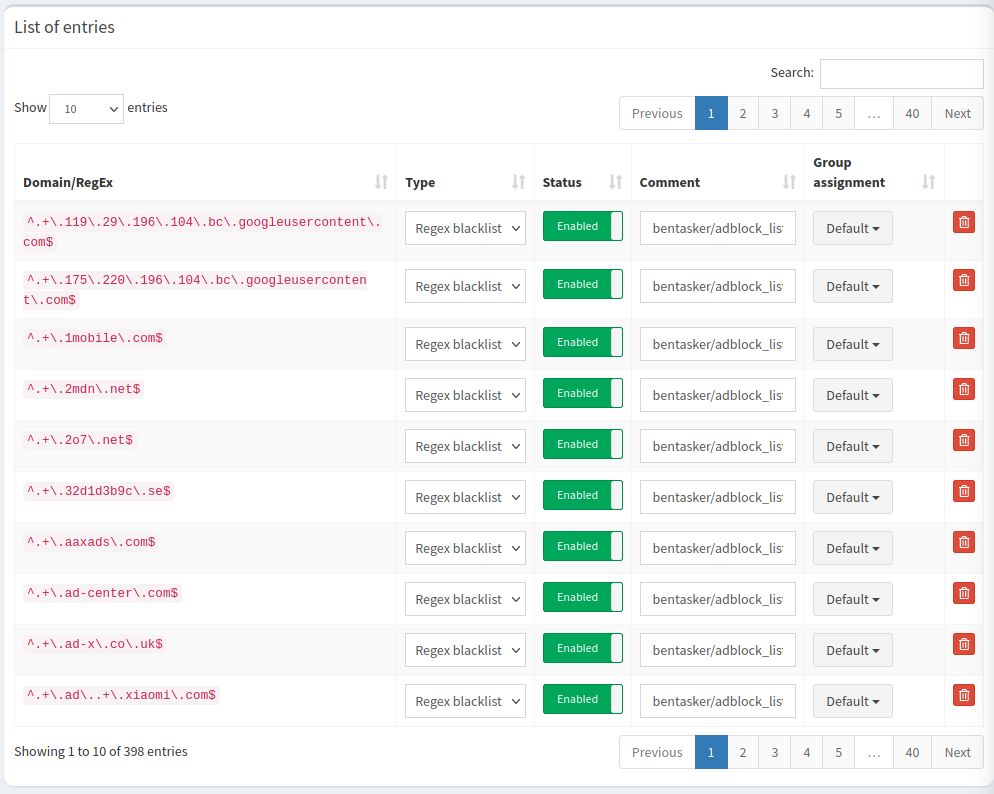
We can use one of these records to create domain names to test with.
For example, in the screenshot above we can see that aaxads.com is present, so we can test by creating nonesensical subdomains for it as well as testing the apex domain itself.
We can also use Pi-Hole's UI to tail its log to verify that blocks are definitely because of our regexes: Tools -> Tail pihole.log
We use dig (or nslookup if you prefer) to send Pi-Hole DNS queries for domains that we expect to be blocked (in these examples, the IP address of my Pi-Hole server is 172.17.0.5)
$ dig +short @172.17.0.5 noexist.aaxads.com
0.0.0.0
$ dig +short @172.17.0.5 www.aaxads.com
0.0.0.0
$ dig +short @172.17.0.5 aaxads.com
0.0.0.0
We can see that they've been blocked (the response is 0.0.0.0), and the Pihole log shows us why
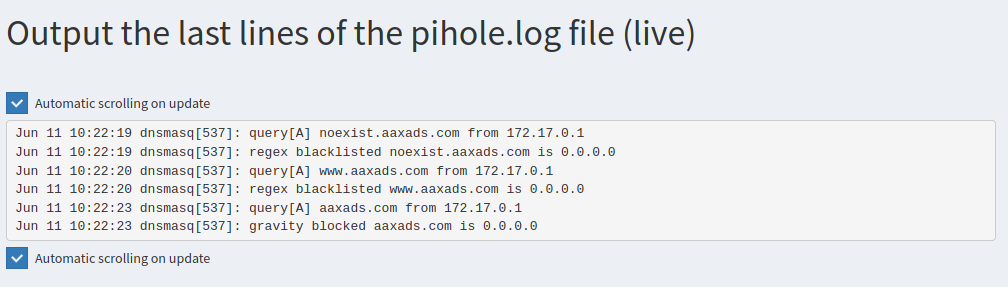
Our two subdomains were blocked because of matches to our regexes. However, the apex domain (aaxads.com) was blocked by a gravity list - it exists in one of the static blocklists, so a regex wasn't needed in this case (blocklists are checked before regexes).
Testing Regexes
You might decide that you want to add your own regexes, but because they're powerful they're always worth testing first.
Pihole provides a command line argument that you can use to test regex matches, so that you don't need to set an untested regex live:
$ pihole-FTL regex-test 'tracking.foo.miui.net' '^tracking\..+\.miui.(com){#3}$'
[i] Compiling regex filter...
Compiled regex filter in 0.063 msec
Checking domain...
^tracking\..+\.miui.(com){#3}$ matches
Time: 0.033 msec
Remember to test similar names that you don't want your regex to match, and don't use regex's unnecessarily:
Some people, when confronted with a problem, think "I know, I'll use regular expressions." Now they have two problems. Zawinski, 2007
Conclusion
Regex filters provide an incredibly powerful tool to help block ads and tracking at the DNS level.
Although the method of feeding lists into Pi-Hole has changed in more recent versions, it's still reasonably straight forward to do so and is easily achieved with a cronjob.
As a result, you can implement some incredibly broad blocks that simply aren't possible with a static list of exact matches.