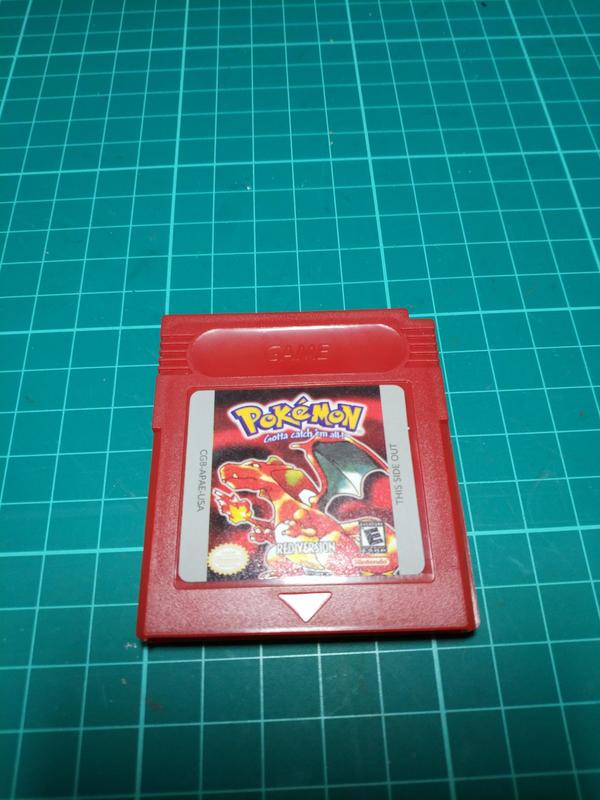Gameboy Cartridge Battery Replacement
Pokemon has been around for years, and it's awesome to see kids fall in love with something I played when I was younger (though I never developed quite the obsession with it that some did).
For many, Pokemon on the Gameboy was the most memorable. Unfortunately, those cartridges have been doing the rounds for two decades now and are often in need of a little rescue.
Within the cartridge is a CR2032 battery which maintains a charge to the SRAM so that things like save files are retained. There are sometimes some early signs of failure (like the clock going out of sync), but once the battery goes flat you'll generally find that save files will be lost whenever the cartridge is removed.
Changing the battery is relatively straightforward, though you will need to make or obtain a special tool for it. This documentation details the process.
I've used a Pokemon Red cartridge for this example, but have just been through the process for Red, Blue, Crystal, Green, Gold, Silver & Yellow. Once you've done one, the others follow on quite easily.
Preparation
You will need
- Your Gameboy Cartridge
- A new CR2032 Battery
- Tri-Wing screwdriver set (I bought these a while back)
- Small flathead screwdriver or knife (for prising)
- Small pliers
Procedure
On the back of the cartridge is a small screw with a tri-wing head.

Slack and remove this, being careful not to lose the screw
The case is now held together by some small plastic clips, so using a small flathead, carefully prise the case apart (on some cartridges you can open purely by hand, others need quite a bit of prising)

The circuit board should now lift out of the case, hold it at the sides only. Once you're familiar with the procedure, you'll likely find you don't need to remove the board and can work with it in situ.
There's a smal tab at the top of the battery holder which helps stop it sliding out. You need to bend this up slightly to allow the old battery to be pushed out

Now, lay the board down and carefully push the new battery (being sure to have the polarity correct - writing faces up!) in from the bottom of the holder to displace the old one.
Use the pliers to bend the tab back down so that the new battery cannot slip out
Clip the case back together and put the screw back in
Put the cartridge into a gameboy for testing

To test, play the game a little, then save. Remove the cartridge from the gameboy and leave it out for a while (to ensure any residual charge could dissipate if the battery isn't functioning). Then put back into the gameboy and attempt to load your savegame.