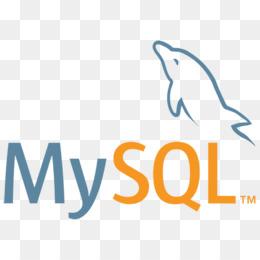MySQL Cheatsheet
I started an article on basic MySQL Tips and Tricks a little while ago, but never quite finished it. This documentation contains those tips as well as some additional techniques I've picked up
Tables
Clone Table Structure
CREATE TABLE new_tbl_name LIKE tbl_name;
Clone Table (including Data)
CREATE TABLE new_tbl_name SELECT * FROM tbl_name;
Rename a table
RENAME TABLE tbl_name TO new_tbl_name;
Change the DB Engine for a Table
ALTER TABLE tbl_name ENGINE=InnoDB;
Removing Tables based on their Prefix
For example, after upgrading a Joomla! site you may want to remove all tables who's name begins with jos_
SELECT CONCAT( 'DROP TABLE ', GROUP_CONCAT(tbl_name) , ';') AS statement FROM information_schema.tables WHERE table_schema = 'database_name' AND table_name LIKE 'jos_%';
Indexes
Create an Index
CREATE INDEX idx_name ON tbl_name(field_name);
Delete and Index
DROP INDEX idx_name ON tbl_name;
Index first n characters of field Note: Only works with certain field types
CREATE INDEX idx_name ON tbl_name(field_name(n));
View Index Cardinality
SHOW INDEXES FROM tbl_name;
Backups
Backup all databases
mysqldump --all-databases > backup.sql
Backup all databases except a certain one
In the example below, we'll exclude 'mysql','performance_schema' and 'information_schema'
mysqldump --databases `mysql --skip-column-names -e "SELECT GROUP_CONCAT(schema_name SEPARATOR ' ')
FROM information_schema.schemata WHERE schema_name
NOT IN ('mysql','performance_schema','information_schema');" >` >backup.sql
Extracting a Single Database from a multiple database SQL Dump
sed -n '/^-- Current Database: `database_name`/,/^-- Current Database: `/p' fulldump.sql > foobar.sql mysql < foobar.sql
Restoring InnoDB tables when there are foreign key constraints
When restoring a database backup that includes InnoDB tables, you may find the restoration fails because of foreign key constraints, we can adjust the sqldump to disable the foreign key checks, and then re-enable once restoration is complete
sed -i "`egrep -m 1 -n -e "USE (.)*;" test.txt | cut -d\: -f1`a\ SET FOREIGN_KEY_CHECKS=0;" dbdump.sql echo "SET FOREIGN_KEY_CHECKS=1;" >> dbdump.sql mysql < dbdump.sql
Logging and Profiling
Logging your SQL Session
It's possible to have your SQL session logged to an SQL file so that you can repeat the exact steps as though you were restoring a backup
mysql --tee=/home/$USER/mysql.log
# To adjust the file so that you can re-run the commands grep "mysql> " /home/$USER/mysql.log | sed s/"mysql> "/""/g > commands.sql mysql < commands.sql
Profiling MySQL Queries
To retrieve information such as execution time
SET profiling=1; SELECT * FROM tbl_name; SHOW PROFILES;
Calculating the Size of all Databases
SELECT count(*) tables, concat(round(sum(table_rows)/1000000,2),'M') rows, concat(round(sum(data_length)/(1024*1024*1024),2),'G') data, concat(round(sum(index_length)/(1024*1024*1024),2),'G') idx, concat(round(sum(data_length+index_length)/(1024*1024*1024),2),'G') total_size, round(sum(index_length)/sum(data_length),2) idxfrac FROM information_schema.TABLES;
Calculating the Size of Indexes and Data
SELECT engine,
count(*) tables,
concat(round(sum(table_rows)/1000000,2),'M') rows,
concat(round(sum(data_length)/(1024*1024*1024),2),'G') data,
concat(round(sum(index_length)/(1024*1024*1024),2),'G') idx,
concat(round(sum(data_length+index_length)/(1024*1024*1024),2),'G') total_size,
round(sum(index_length)/sum(data_length),2) idxfrac
FROM information_schema.TABLES
GROUP BY engine
ORDER BY sum(data_length+index_length) DESC LIMIT 10;
How to reset the MySQL Admin user's password