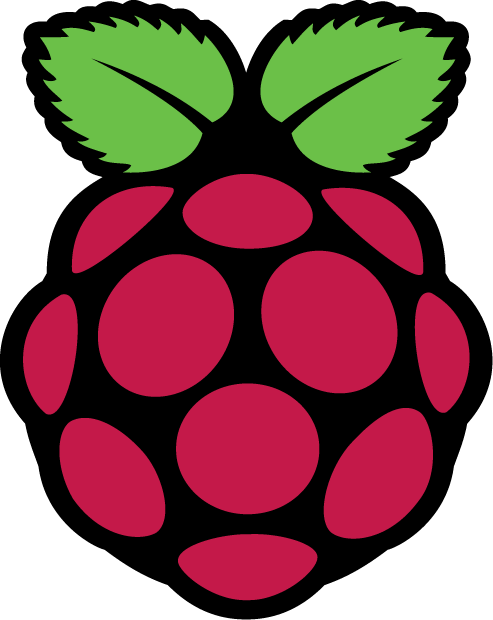Usurping the BTHomeHub with a Raspberry Pi: Part 6 - Conclusion
Throughout this series of articles, we've been aiming to usurp the role of the BTHomeHub on our home network, leaving it to do nothing but act as an Internet Gateway and provide a basic NAT firewall. As we've seen, it can be stubborn and insist on trying to ignore 'off' settings.
In the previous five parts, we've configured our Raspberry Pi to perform many of the functions of the HomeHub, as well as a few extras that BT never saw fit to provide. So, now we're going to step back and look at the functionality we've got.
Connectivity
Our Raspberry Pi router provides connectivity in a number of forms
- Wireless Access Point
- OpenVPN Server
- Selective routing of outbound packets over VPN tunnels
- Remote access via a Reverse SSH Tunnel
Network Services
We're also providing a core set of network services
Utilities
Unlike the HomeHub, we've also got a good range of utilities, both for general use and troubleshooting
- TCP Dump (came in the base image)
- Traceroute
- DHCPDump
- Wake on Lan
- Dynamic DNS Update Client
What else can we add?
There's plenty of scope for expanding our feature set, our SD card still has Gigabytes of space free and the load average probably hasn't ever hit 0.4. Some of the additional 'features' can be quite computationally expensive though so have been excluded from these tutorials
- Quality of Service (QoS)
- Layer 7 firewall or routing (the Pi is highly unlikely to cope with this)
- IP firewall (for the network)
- SQUID Proxy
More realistically, there are a number of utilities we could add, for example using Webmin to provide a management GUI. Now that our core router is running a system that we control, the possibilities are endless - just remember the possible consequences for your network if you break something! It's always worth taking an image of the SD card whenever you make changes.