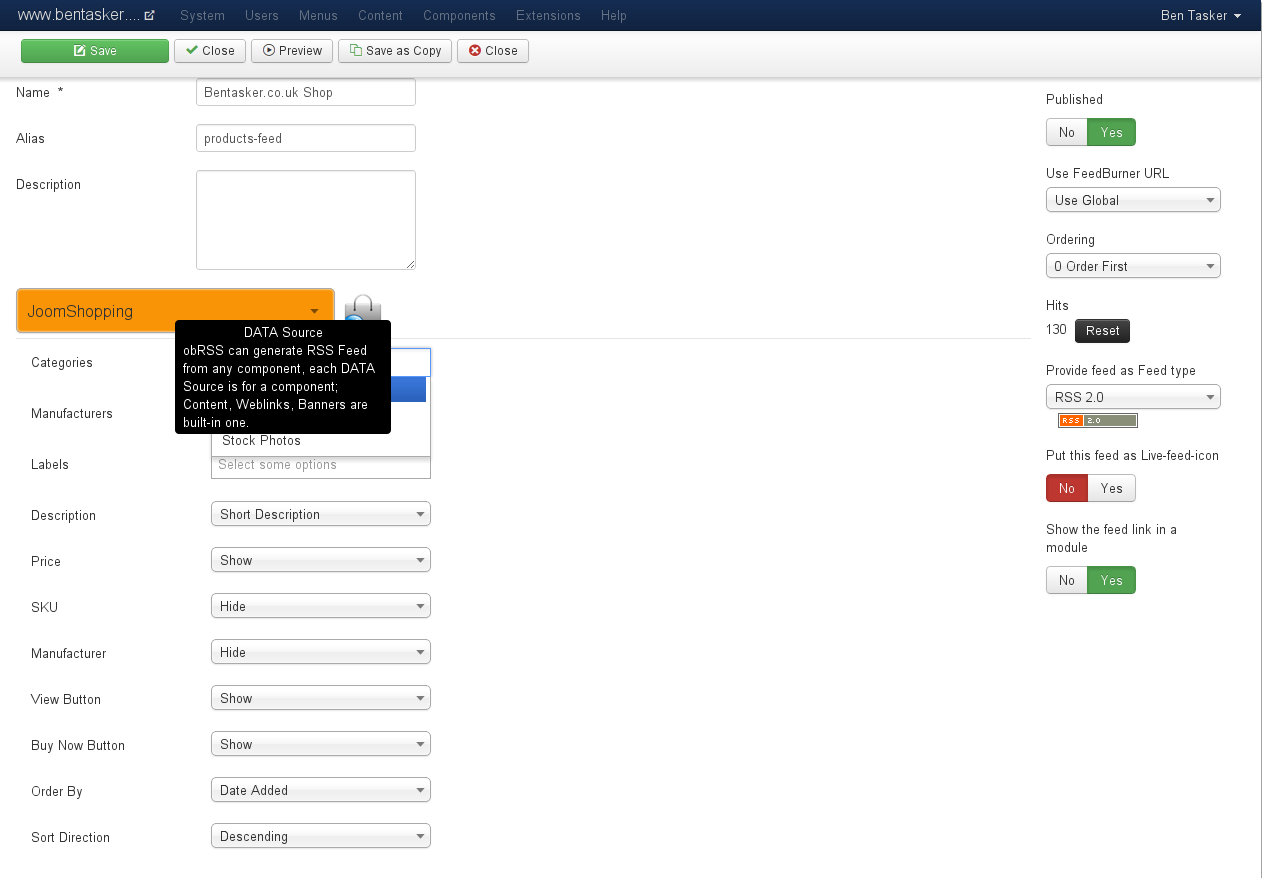JoomShopping Plugin for ObRSS
JoomShopping Plugin for ObRSS allows you to generate an RSS feed for your shop using the popular ObRSS component. It's intended as an alternative to the plugin sold by Foobla as that version may or may not work with later versions of ObRSS.
This post is the documentation for the plugin.
Installation
The installation procedure is no different to any other plugin - upload the package file to Joomla's Extension Manager. After installing, check that the plugin is enabled in Plugin Manager.
Creating your Feed
Within ObRSS, create a new feed and set the feed source to JoomShopping.
You'll now be offered a range of options to customise the feed: Category, Manufacturer and Label are optional - if you don't include them then products from all Categories/Manufacturers/Labels will be included.
- Categories: Select one or more categories to limit the products included in the feed
- Manufacturers: Select one or more manufacturers to limit the products included in the feed
- Labels: Select one or more labels to limit the products included in the feed
- Description: Which description should be used? The Short (usually used in category view) or the full (usually used in product view)
- Price: Should prices be included in the feed?
- SKU: Should SKU's be included in the feed?
- Manufacturer: Should manufacturer details be included in the feed?
- View Button: Should a button linking directly to the product be included?
- Buy Now Button: Should a 'Buy Now' button be included - when clicked it will take the user directly to their cart, with that item added.
- Order By: Which field should be used for sorting? (Date Added/Price/Hits/Name)
- Sort Direction: Ascending/Descending
Screenshot
A screenshot of the plugin can be seen below, generated from a Joomla 3.1 site. You can also view a demo of the plugin on my demo site.